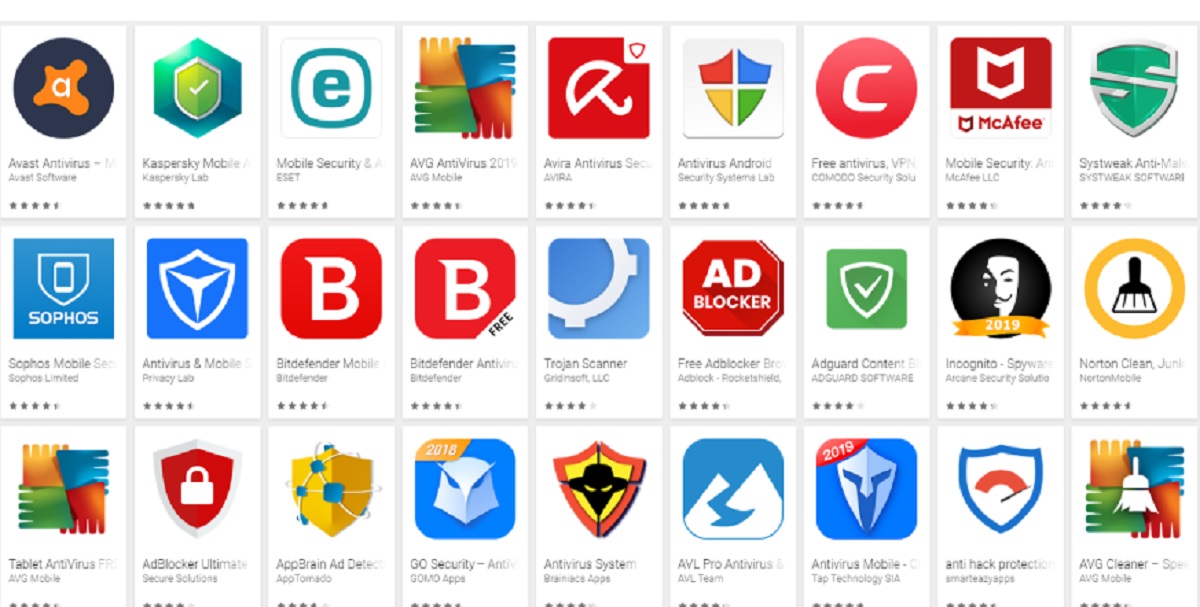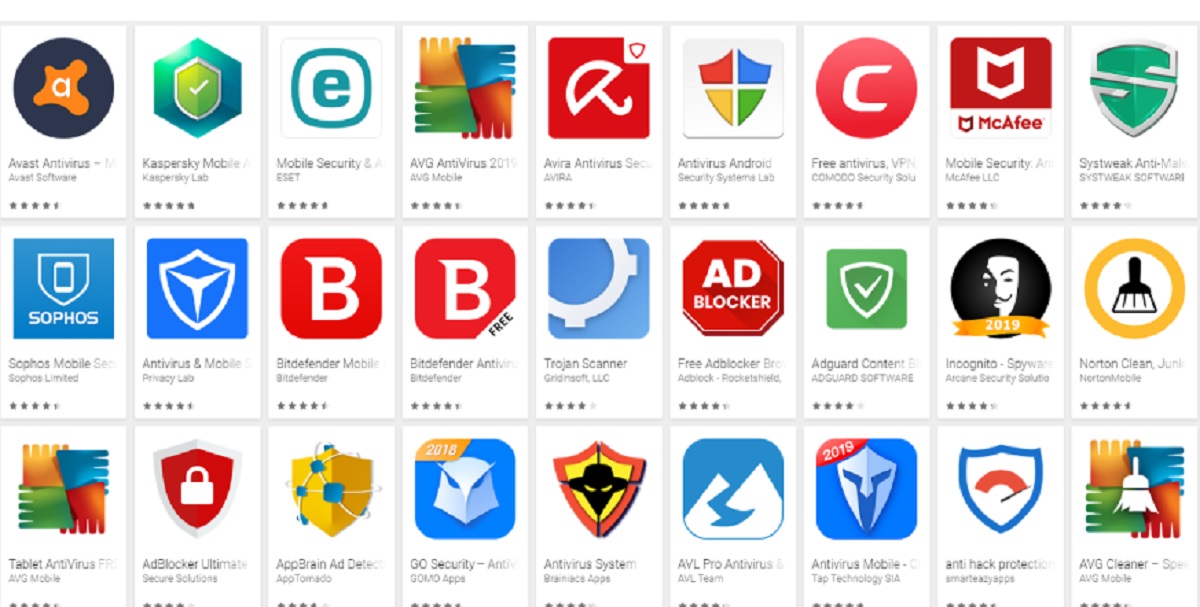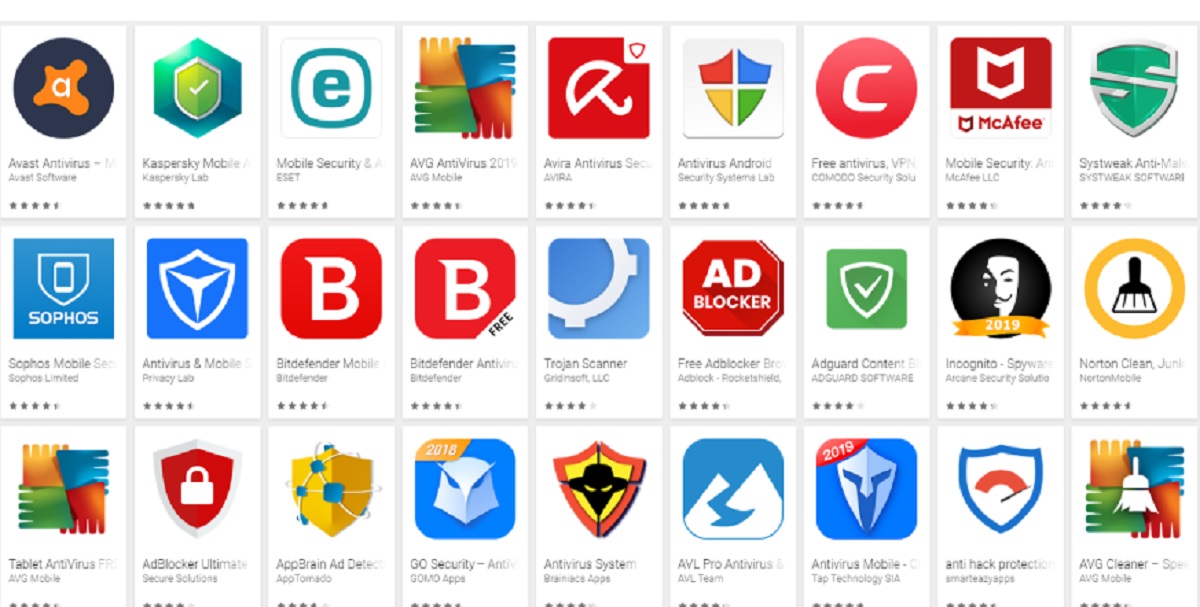You may be surprised to learn that Android is the most popular operating system on the planet—even bigger than Windows. That makes it a target for malicious attacks. But do you actually need antivirus apps on your Android phone?
That’s a fair question to ask. Antivirus software has been recommended for Windows users for many years. Thankfully, Microsoft has built-in better tools to combat malware, Windows has come with a built-in antivirus since Windows 8 but what about Android? Let’s talk about some of the ways Android is protecting you.
Play Protect doesn’t just work in the Play Store, though. It keeps an eye on everything outside of the store as well. Even apps that have been sideloaded from outside the Play Store are scanned by Play Protect. Sideloading is still inherently riskier, but it’s nice to know Play Protect is watching.
In addition to scanning apps, Play Protect can protect you when browsing with Google Chrome too. Just like on Chrome for desktop, if you visit a site with malicious code, Chrome will warn you and take you back to safety.
So, Does My Phone Need Antivirus?
These are the tools Android uses to keep your phone safe but are they enough on their own? They are for the vast majority of people. There’s no reason to download an antivirus app on your Android phone.
The same basic rules for using any device safely apply to Android devices: Get your apps from the official source, the Google Play Store. Don’t go to shady-looking websites. Don’t click suspicious links in emails. Along with Play Protect, this is more than enough protection.
On the other hand, you may need to download an antivirus app if you use Android devices without the Play Store, sideload APKs from untrustworthy sources, or have an old, outdated version of Android. If that sounds like you, an app such as Bitdefender or Norton 360 may be useful.
The moral of the story is you don’t need an antivirus app on your Android phone if you use it responsibly. If your device has the Play Store, you’re in good shape.